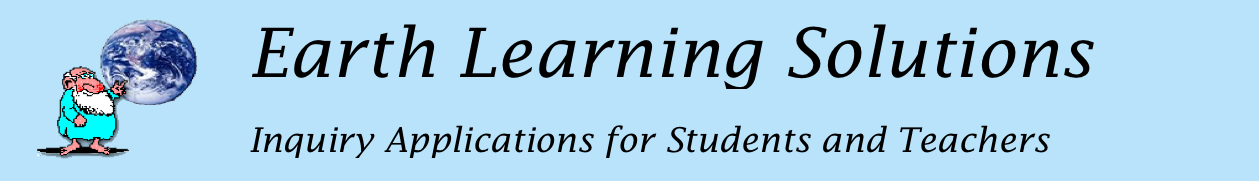Free downloads:
- Plate Tectonics Explorer OSX and Windows downloads
- LiveCode Demo downloads
Download and installation (Plate Tectonics Explorer):
- The Windows application is not “signed.” This means it will initiate a security alert when it is opened for the first time. I certify that there are no security issues in this application. If this proves to be wrong, you know where to find me.
- On Macintosh, the installer is a disc image. You double click on the downloaded “.dmg” file and when the window opens, you drag the “Plate Tectonics Explorer” icon over the “Applications” folder icon and it will install to your applications folder on your main drive. If you want to install it in a different location, just drag the file to that location.
- On Windows, you will get a dialog box asking if you want to open the app. You can click yes. However, if your settings are set to require administrative approval to open the application, you may either need to have the administrator password, or ask an administrator to approve it. For home versions of Windows, this should not be a problem because you will be the administrator.
- Installing the Windows download: You must keep the entire folder contents of the download together. The application will not run if you don’t.
Terms: This software is free for teachers and students to use for personal or classroom learning purposes. Free distribution for commercial purposes must be negotiated with the author. When you download this software, you must enter a valid email address. This email will be used only for notification of upgrades, or new applications. This will be very rare. In return for this free use, I may send an email request that teachers provide feedback on the quality and utility of this software.
For use in commercial learning ventures, please contact the administrator of this site.